I will put my progress for my magazine front cover here
This is the layout, and the rough sketch
Masthead: Divine Feminine
Genre: Fashion and lifestyle
Rough sketch
Pictures and Layout
For the first layout im gonna be using this picture, the model is me myself and i took this photo using tripod and digital camera with timer. I like the idea of the model looking straight into the camera, as it engage with audience and make them more intrigued to look at the magazine, it also so colorful and not monotonous as it has so many bright colours in it.
The placement of the model right in the middle and the plain grass background make it easier to put coverlines on the side of the model, and im planning to put it following the curve of the body to make it appealing.
Here's the layout
( - ) : -The font can't be seen clearly
- Too many coverlines
-The coverlines on upper right are too long
improvement: - I changed the font so it can be seen clearly now
- Deleted one coverlines so it balanced, 2 on the right and 2 on the other side
- I shorten the coverlines on the upper right and make it shorter.
- I changed some of the font on the coverlines to make it more appealing by highlighting some words.
- Added barcode
Improvement: - I added an element next to the masthead to make it more appealing and not to plain
Improvement: - I added some colour, pink and white and purple to the coverlines text to make it cuter and match the colour tone, as the model has the same dress colour.
- I added the price of the magazine
- I added the number of issue of the magazine.
Picture and layout 2
This is my picture for layout two, with 2 models. i took this picture with tripod.
What i like from this picture is, both model look at the camera which it engage more with audience and drawing attention from the audience, also like the soft colour pallete as it matches the theme. And i like the space for the masthead which is i can put a big and large masthead, unlike the previous one, there's not much space for the masthead.
What i dislike about this picture is, because there is two model, so that means there's not much space for coverlines which that means im gonna have to delete some of the coverlines, and since its two model cover pic, its not really drawing attention because audience can't really focus on one object in the cover.
Here's the example of the layout
Here is my experiment with the font for masthead and coverlines
This is my first try, i try to use this feminine font, with coverlines and i try to make it colourful so its not boring and colourful colour make it more appealing for the audience.
( - ) = I got feedback from my teacher and he said that he cant really read the masthead clearly because of the font.

Improvement: So after receiving feedback from my teacher about the masthead that he can't see clearly, i decided to change the font into something that more simple.
Improvement : I also added an angel element just like the previous one, i think its unique and cute, and this can be my magazine signature or unique selling point
Improvement: I also added barcode and the magazine price.
Layout
and picture 3
Here is the picture 3 for the front cover page, In this picture, both model stand up together closely and look at the camera to engage with audience, and what i like from this picture is that although i have more than one object i can still have space for my coverlines. And what i dislike from this picture is that i can't put the coverlines following the curve of the object like the first layout which i think is cool, so in this picture i can only put the coverlines covering the object.
Here is the rough sketch of the layout
I changed the picture of the front cover using the same layout of masthead and coverlines like the previous one.
As we can see, the colour of the coverlines doesn't match with the front cover colour theme, we can't even see it clearly.
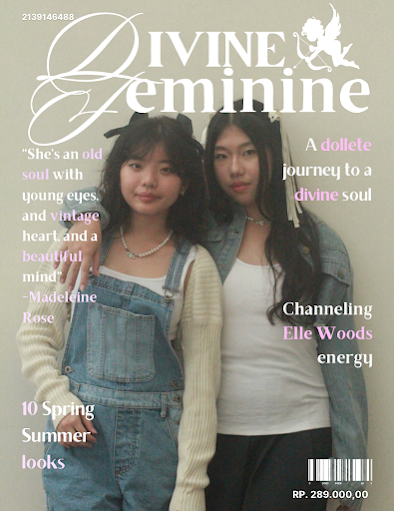
Improvement: I changed the colour of the coverlines so it can match the theme of the front cover better, i also use position guide so the layout can be more neat. I also added barcode, an angel element which i wanna use as a signature for my magazine.
What i like from this cover is, i can put more object for the front cover page but i still have space to put my coverlines, because the model stand closely together with their mathing outfit makes it even more good and pleasant to look at.
So far i love all three covers, but comparing them all, i like the first one the most because its so colourful and i think it will caught audience's attention as it has a strong bright green colour and one object only, so i think it will have more potential to make audience be more interested. Other than that, i can put more coverlines and i can put it following the curve of the model, make it even prettier.
And since i already decide which one to use, im gonna focus on the first one.
I got feedback from my teacher to smaller the gap between every letter so it will look more better
So here is the final result of the front cover page, i changed the issue number and the date of the magazine after i thought that the issue number is a lot of number. And i also lessen the gap between every word in the coverlines so it will be more organized, i also enhance the quality of the picture so it will be more high quality.
Self reflection:
I find it really hard and stressful as i need to do a lot of research for the magazine. But my teacher helped me a lot throughout the making of the magazine because i ask him a lot such as how to arrange the layout of the magazine and how i have to make sure that the size of the font that im using have to be the same. And how i should be using border everytime to make sure that the content of the magazine will not be messy and arranged in order to make the audience not confused while reading through it. Additionally, i had a technical issue with flipsnack, the web that my teacher recommended me to use, in fact i can't use the web because they only provide four page only so it cut the half of my magazine, and its really hard to find another free flipbook website on the internet, but i managed to find one. And i think the front page was also the hardest one to make because i did a lot of research and i experimenting a lot for the front cover page.




















.png)








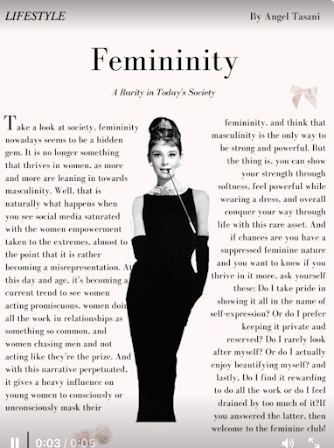




















.png)
.png)


